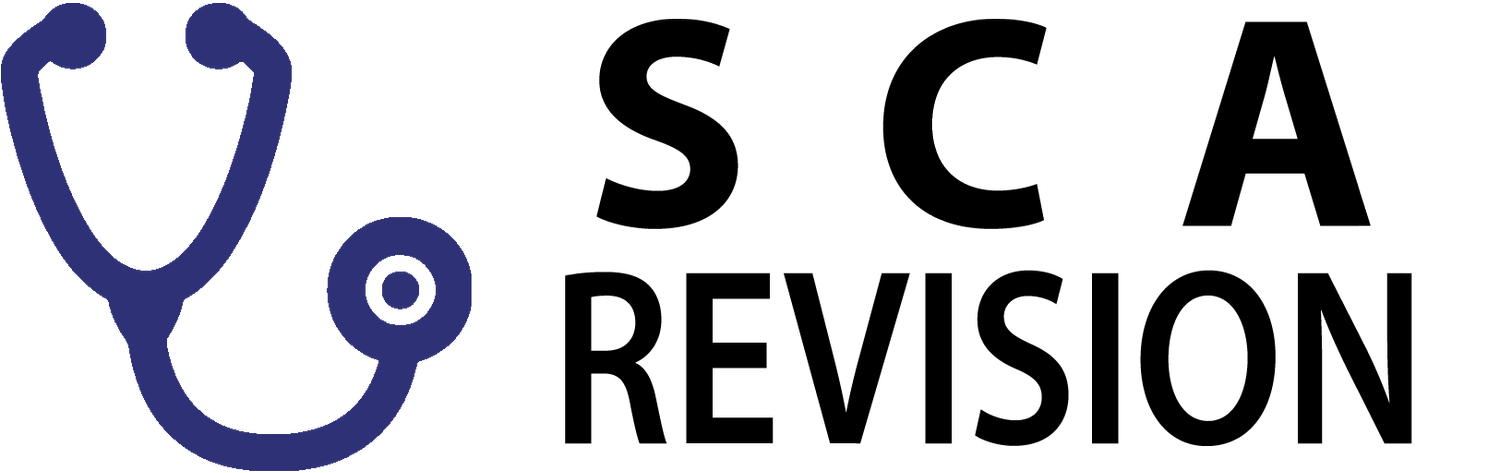Group Practice
-
Want to practice as a small group?
First, decide what role you wish to play.
Then click "Start Group Session"
This will generate a PIN code and also a QR code.
Get your colleagues to enter the PIN using the link below, or they can scan the QR code to start.
They can then pick one of the two remaining roles.
There is no limit to how many users pick each role - so you can have multiple people mark the same case.
To finish, you just need to click "Go Back to Case" for you to access your part.
What will your role be?
*Please note that accessing patient script requires paid membership
Who will play...
Complete the Steps and click Generate Session to create your PIN / QR code
Friends can join your revision by scanning the QR Code, or by entering their PIN @ https://www.scarevision.co.uk/groupjoin